 |
CNRC INTEREST Lab: Traffic Generation Experiment
We have installed all the necessary tools, to generate, monitor and analyze diifferent kinds of traffic in the network.
TCP Traffic Generation
For TCP traffic generation, we are using tcptrace software to analyze the TCP network traffic. It uses a binary file generated by tcpdump command as an input file and summarizes the traffic captured by the it.
Tcptrace software is in /export/home/ftpuser/tcptrace/tcptrace_6.0.0a2/ and is invoked via the command:
tcptrace arguments
Tcpdump is found in /usr/local/tcpdump-3.6.1
You can also use the snoop packet capture command on the Solaris machine.
You can create graphs using tcptrace, viewed with the xplot software.
You must have libpcap-packet capture library to use tcpdump and tcptrace. Freeware for the Sun Solaris operating system is available. You may have to download and install libpcap in the /usr/local directory.
UDP Traffic Generation
We are using the MGEN software (user manual) to analyze and generate the UDP network traffic. It has a nice GUI which can be used to set all the parameters like IP address, port number, number of packets, size of each packet, etc.:
- Start the MGEN GUI both at source and destination.
- Set all the parameters like source IP address, destination IP address, source port, destination port, number of packets/sec and packets size in bytes.
- Start the transmission and capture UDP packets at destination.
- Use commands provided by MGEN to analyze the network path and plot various gun plots.
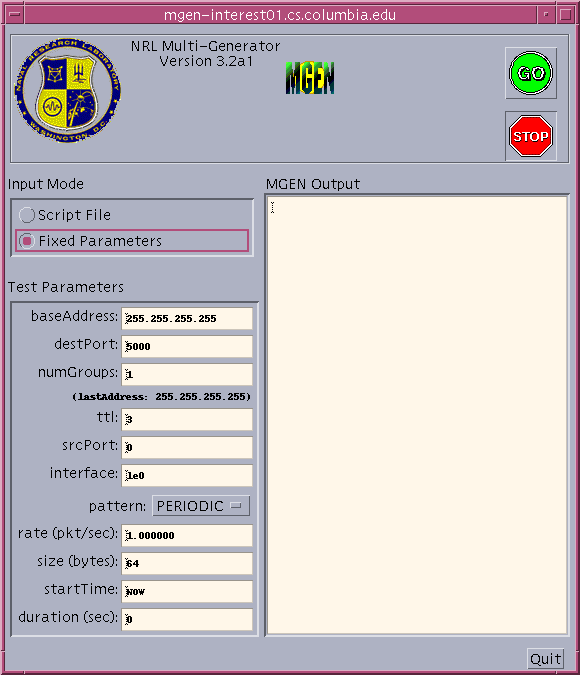
RTP Traffic Generation
For the RTP traffic generation experiment, we are using the rtptrace software to analyze the RTP network traffic. We also have the rtpdump program which captures RTP packets and a script file which can be used to generate some RTP traffic.
Written by the Spring 2001 INTEREST team.
Last updated by Henning Schulzrinne